[iOS] NotificationCenter - 관찰해서 알려주는 역할
13 Oct 2019 |
NotificationCenter
미리 등록된 observer 들에게 notification 을 전달하는 역할의 클래스 (NSNotificationCenter)
NotificationCenter 클래스는 Observer pattern 에서 observer 를 등록하고, notification 을 주는 역할만 빼서 추상화 레벨을 올린 구현체이다. 기존의 Observer pattern 에서는 Subject 가 observer list를 관리하고, 알림을 줄 일이 발생하면 직접 notification을 dispatch 했다면, 이제는 notification dispatch 도 외주를 맡기는 셈이다.
subject 와 observer 둘다 NotificationCenter 에만 등록되어 있다면 그에 맞는 notification 발생시 NotificationCenter에서 그에 맞는 일을 알아서 해준다.
iOS 의 MVC 패턴에서는 주로 model 이 subject, view controller 가 observer 가 된다. 만약 model 에 변화가 생기면 그에 맞는 view를 변화시켜야 한다면, view controller가 model의 변화 notification에 observer 등록하고, model에서 update가 생기면 post notification을 하면 된다.
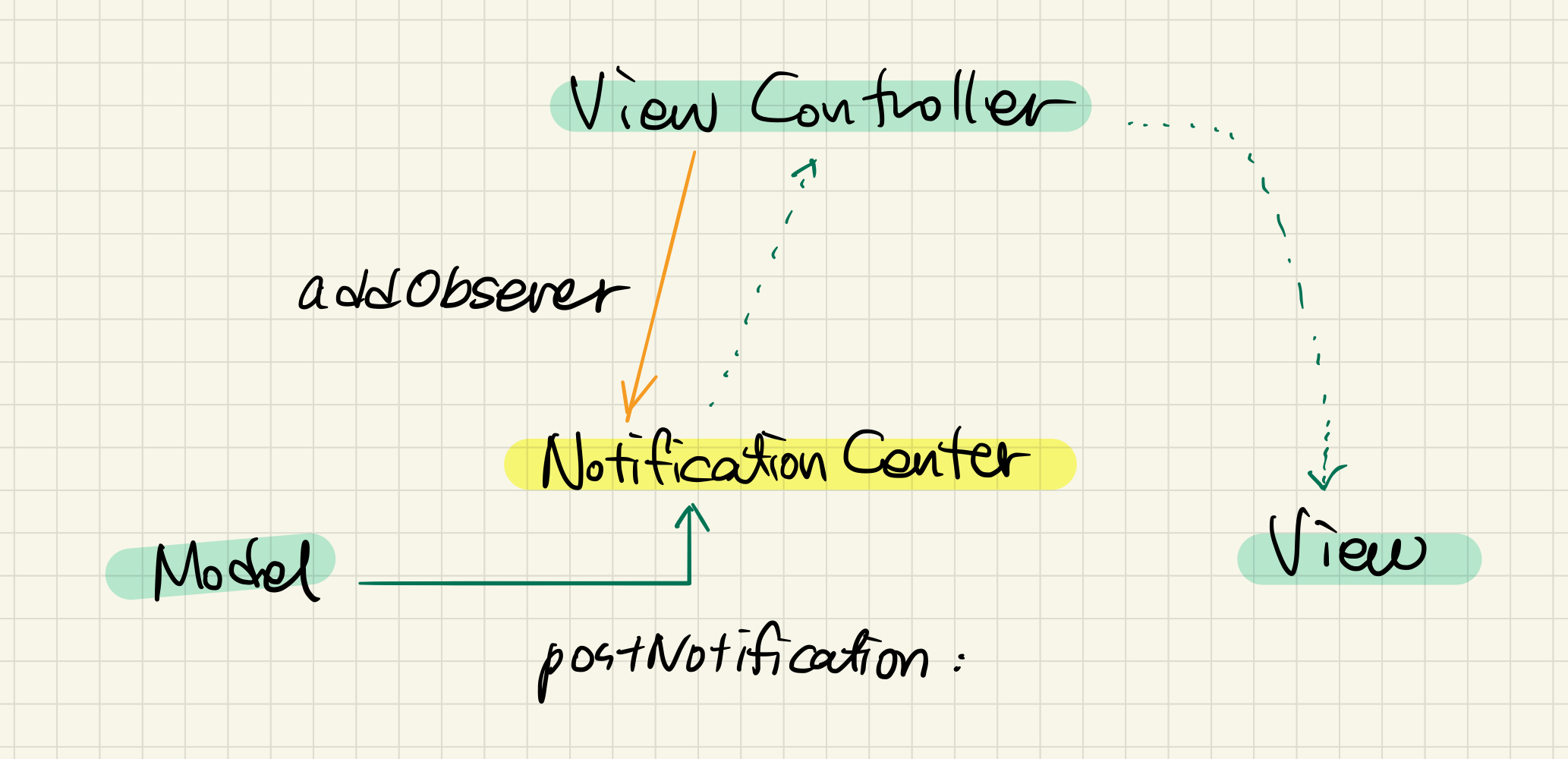
NotificationCenter 생성
-
app’s default notification center
class var `default` : NotificationCenter { get } // usage NotificationCenter.default.addObserver(....) -
직접 notificationcenter 객체를 생성할 수도 있다. (default만이 답이 아닐수도 있다.)
- NotificationCenter 으로 notification 이 오면, center 는 등록된 observer list를 모두 스캔한다.
- 이는 앱 성능을 저하시킬 가능성이 있다
- 따라서, 적절히 하나 이상의 notification center를 만들어 사용하는 게 notification 이 발생했을 때, observer 스캔하는데 드는 시간을 줄여 앱 performance를 높여줄 수 있다.
Notification
같은 클래스에서 발생한 notification 이라도 다른 notification 으로 post 하고 싶을 수 있다. 예를 들어 어떤 array list 에 아이템이 추가된 경우와, 삭제된 경우를 구별하고 싶다면 각각에 맞는 Notification 객체가 전달되어야 한다.
NotificationCenter 를 통해 모든 observer 에게 전달되는 Notification 구조체가 있다. 해당 구조체엔 notification 정보가 담겨있고, 해당 알림을 등록한 observer 에게만 전달된다.
Notification : A container for information broadcast through a notification center to all registered observers
Notification 객체 생성
string으로 고유의 indentifier를 넣어 notification을 생성해준다.
let creationNotificationo = Notification.Name("InformationCreated")
Notification 등록하고 반응하기
observer pattern 개념을 구현한 NotificationCenter 이므로, observer 를 등록하고 notification 을 post 하는 원리는 동일하다.
- 등록 :
addObserver(--) - 알림 :
postNotification(--)
Example : 스크린샷 에 observer 등록해서 알림받기
앱을 실행 중에, 사용자가 스크린샷을 찍는 notification 을 observing 해보자.
-
UIKit 에서 사전에 정의된 스크린샷 notification 이 있음
UIApplication.userDidTakeScreenshotNotification // Posted when the user presses the Home and Lock buttons to take a screenshot. -
AppDelegate 에서
didFinishLaunchingWithOptionmethod 에서 default notification center 에 스크린샷 notification 이 오면 alert 를 띄우는 method 가 실행되도록 등록한다(
didFinishLaunchingWithOptionmethod - 런칭 프로세스가 거의다 끝났고, 앱을 실행할 준비가 거의다 되었다고 알리는 delegate method )// AppDelegate.swift // inside of didFinishLaunchingWithOption method NotificationCenter.default.addObserver(forName: UIApplication.userDidTakeScreenshotNotification, object: nil, queue: nil, using: applicationUserDidTakeScreenshot) -
notification 이 오면 실행 될 method 를 구현한다
root view controller 위에 alert를 띄워보자
func applicationUserDidTakeScreenshot() { guard let keywindow = UIApplication.shared.windows.first(where: { $0.isKeyWindow }), let rootVC = keywindow.rootViewController else { return } let alert = UIAlertController(title: "스크린샷 감지", message: "스크린샷이 감지되었습니다.", preferredStyle: .alert) alert.addAction(UIAlertAction(title: NSLocalizedString("OK", comment: "Default action"), style: .default, handler: { _ in NSLog("The \"OK\" alert occured.") })) rootVC.present(alert, animated: true, completion: nil) } -
스크린샷 찍으면 alert 가 나오게 된다
-
해당 AppDelegate.swift
Observer 등록하기 (2가지)
func addObserver(forName name: NSNotification.Name?,
object obj: Any?,
queue: OperationQueue?,
using block: @escaping (Notification) -> Void) -> NSObjectProtocol
name-notification이 object 에서 발생하면 block 이 실행된다
name: NSNotification.Name
- observer 를 등록할 notification 의 이름
- 해당 name 을 가진 notification 만 operation queue에 block 을 넣을 수 있다.
- NSNotification.Name : NSString class
object
- observer 가 이 객체의 notification을 받고 싶어함
- 이 object 로 부터 전달된 notification 만 observer에게 전달된다.
- notification sender
- nil 일 경우 : notification sender 를 notification 을 observer 에 전달할지 결정할 때 사용하지 않는다
queue
- block 이 들어갈 operation queue
- nil 일 경우 : posting thread 에서 동기로 실행됨
block
- notification 을 받으면 실행될 block
func addObserver(_ observer: Any,
selector aSelector: Selector,
name aName: NSNotification.Name?,
object anObject: Any?)
observer
selector
- receiver 가 observer에게 보내는 알림이 어떤 메시지인지 구체적으로 알려주는 것
name
- observer 를 등록할 notification 의 이름
object
- observer 가 이 객체의 notification을 받고 싶어함